Run the Certificate of Immunization report
The Certificate of Immunization report lists the dates a student received each required immunization dose:
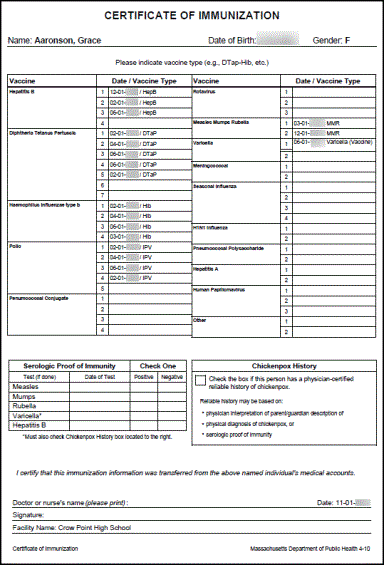
To run the Certificate of Immunization report:
- Log on to the Health view.
- Click the Student tab.
- Find and select the student.
- Click either the Details or Immunizations side-tab.
- On the Reports menu, click Certificate of Immunization.
- Select the report format.
- Click Run. The report displays in the format you select.