Delete a field set
You can delete field sets that you've added to yourField Set menu. Deleting a field set![]() a custom selection of columns that appears on list pages
deletes it from all users who have access to it.
a custom selection of columns that appears on list pages
deletes it from all users who have access to it.
|
Note: You cannot delete a field set you do not own, but you can use the Show/Hide button to manage your list. If there are field sets that you never use, you can highlight them blue and click Show/Hide. That will remove the field set from the drop-down. You can add it back by selecting the Show All checkbox to see the hidden field sets. Then highlight the one you want to add, and click Show/Hide again. |
To delete a field set:
- Click the Field Set icon
 ,
and then select Manage Field Sets. The Manage Field Sets pop-up appears.
,
and then select Manage Field Sets. The Manage Field Sets pop-up appears.
- Click to highlight the name of the field set you want to delete.
- Click Delete.
- Click Close.